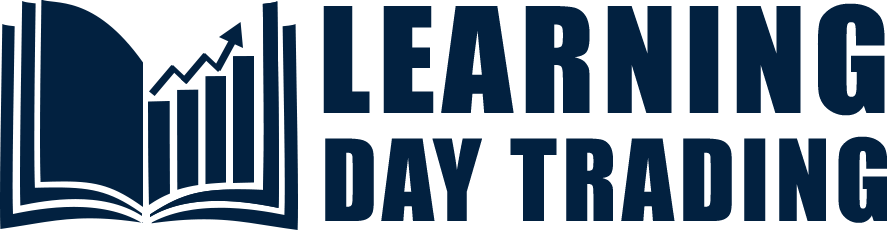DAS Trader YouTube Video Library
Welcome to the DAS Trader YouTube video library. You will find several videos organized by category. To view all of our content, visit our YouTube channel and be sure to subscribe!
DAS Trader Pro – Professional Trading Software for Traders of All Types
- General highlight reel of all the different features that DAS Trader Pro, including but not limited to, Trendlines and Annotations, a variety of studies, candle, bar and line graphs, as well as Level 2 Config Color settings, anchoring montages to charts and replay mode and hotkey configuration.
DAS Trader Interactive Brokers (IB) Authorization Process
- Covers the signup process for the Interactive Brokers, with two main steps being integral to completing this process. Those steps being, Subscribing to Data Package as well as Completing IB account authorization.
DAS Trader Tips Video: Frequently Asked Questions
- FAQ DAS video, which highlights the most frequently asked questions on the DAS Trader Platform.
DAS Trader Tips Video: Connecting DAS to Interactive Brokers
- Showcases how to connect the DAS trading platform to your Interactive Brokers, with a detailed 2 minute fifty second video going over the specific things to do to link the accounts.
DAS Trader Tips Video: Setup MAC to run DAS
- Showcases how a user would setup the DAS Trader Pro platform on MAC OS.
Introduction into the DAS Platform
- Highlights the different technology the platform has, going over each of the different elements of the default layout, as well as how to configure and utilize the program to its fullest extent in a short, well-edited Introduction to the DAS Trader Pro Platform.
DAS Trader Tips Video: Password Security Feature
- Showcases how DAS safely secures your password, and allows the user once prompted to have the ability to change their password for the next 100 days. This can only be done by an Administrator.
DAS Trader Tips Video: Options
- This video covers how to pull your option quotes as well as execute your option trades. It also showcases how to trade options utilizing the Trading Montage and the Market Viewer.
DAS Trader Tips Video: Tool Bar
- The tool bar gives you quick access to different windows with just one touch of an Icon, rather than using the drop down menus at the top of the DAS Platform, with info on customization don’t miss out on this informative video.
DAS Pro 2.0 Intro
- Showcases the different options offered with DAS Trader Pro.
- Option symbols, Configuration Options, Themes, Languages and more…
DAS Trader Tips: Chart Trading
- Placing trades via charts, which uses a hotkey or a stroke of a mouse to place trades all through the charts. You can send a market, limit or stop orders all from the confines of your specific chart.
DAS Trader Tips Video: Trade Signal
- Trade signal allows traders to customize scanners to help identify potential trade opportunities that will suit your trading strategies.
DAS Trader Tips Video: Market Replay Video
- Market replay feature allows you to simulate stock and market actions from previous days. Allowing one to practice trading in a controlled environment.
DAS Trader Tips Video: RPL Button – Cancel and Replace Feature
- The RPL Button is a quick and easy way to modify an existing order instead of cancelling and replacing the order in two steps, the RPL button makes it one quick motion.
DAS Trader Tips Video: Active Web Trader
- Showcases how to setup, login and utilize the DAS Active Web Trader platform as well as the mobile Web trader platform. This allows you to utilize the DAS Platform from the safety of your web browser, regardless of the device used.
DAS Trader Tips Video: Trading from level II
- Showcases how you can place and cancel trades directly from your level II quotes. Goes over how to set up your montage to incorporate this feature.
DAS Trader Tips Video: Template (Default) Orders
- This video covers Default Templates. Templates are used to load default settings into your trading box, saving you the time for inputting commonly used trading parameters. The trading montage may change depending on which parameter you have selected.
DAS Trader Tips Video: Allocating Shares
- The allocation feature is useful if you’re trading for multiple accounts, with it you would be able to make a trade on one account and later allocate shares to the other accounts under your control.
DAS Trader Tips Video: Scanner
- The scanner tool allows you to scan the market for stocks meeting your specific requirements. It’s a very helpful tool when sifting through the thousands of stocks listed on various exchanges
DAS Trader Tips Video: One-Cancels-Other (OCO) orders
- OCO Order’s allow you to place two order simultaneously with the stipulation that if one order gets fulfilled, the other is canceled. They are most commonly used to place a stop in a target order at the same time. Traders are able to utilize limit prices for their target as well as their stop orders.
DAS Trader Tips Video: Primary and Trigger Order Simultaneously
- Trigger orders are orders designed to be activated contingent upon the primary order being filled or executed. This video showcases how to set up trigger style and how to setup your primary order.
DAS Trader Tips Video: Account Windows
- This focuses on the three windows related to your account. Giving details on the Accounts Window, Positions Window as well as the Open Order’s window work on the DAS Platform.
DAS Trader Tips Video: Stop Orders
- Stop orders are buy or sell orders that are sent to the market once your stock goes up or down to your stop or trigger price. Generally it’s used to limit a loss or protect a profit on a trade. This video showcases how to utilize them on the DAS Trader Pro Platform.
DAS Trader Tips VIdeo: Batch Orders Part 2: Execution
- Different ways in which you can execute your basket trades, which are trades that are executed simultaneously in a group known as a “Basket”.
DAS Trader Tips Video: Batch Orders Part 1: Setting up Batch and Predinfed Orders
- Showcases how to create and manage your own Baskets to trade. Basket trades allow you to set up multiple predefined orders to be executed simultaneously in a group in what we call a batch or basket. This video will show you how to set it up manually and from the market viewer.
DAS Trader Tips Video: Alerts and Trigger
- Alerts allow you to parameters that when met will trigger a visual or audible alert. The alert can also be set up to trigger a predefined order.
DAS Trader Tips Video: Market Viewer
- Showcases how to set up the Market Viewer window, with configuration and customization as well as how to set up the high low viewer and how to export and import market viewer lists.
Quick Tips Video: Complex Option Orders
- Complex Option orders feature is a great tool to help traders with complex option trades, it can also help setup different options strategies as well.
- Must be given permission to utilize this setting on DAS Trader Pro.
DAS Trader Pro – How to place a Trigger Order
- Alerts allow you to define parameters that when met, will trigger a visual and/or audible alert.
- Additionally, the alert can be set to trigger a Predefined order in the DAS Trader Pro.
- Video covers primary order, trigger order, trigger button, trigger setup window, position, short position, center button, editing trigger orders, range order and more…
Buy Order using DAS Trader
- Shows how to perform a buy order utilizing the DAS Trader pro platform.
Buy Stop Order using DAS
- How to perform a buy stop order with DAS Trader Pro.
Sell Order Using DAS Trader
- Showcases how to perform sell Order’s on the DAS Platform.
DAS Trader Linking Windows by Color
- The newly released feature for DAS Trader Pro that provide the ability to link various windows by color, including the montage and time and sale.
DAS Trader Tips Video: Global Trendlines
- Global trendlines allows you to configure your settings to have your trendlines show on all charts anchored to that symbol
DAS Trader Tips Video: Creating Tabs
- This video highlights DAS’s ability to utilize different layouts. Swapping your Platform’s charts, montage and more with the click of a mouse.
DAS Trader Tips Video: Anchoring Windows
- Showcase’s how to utilize the anchor icon in the Montage, which allows you to present information on the chart in accordance with what is highlighted on your trading montage.
DAS Trader Tips Video: Saving and Loading Layouts
- Trader’s often use different screen layouts to accommodate the various strategies they incorporate into their trading, this video showcases how to save screen layouts to utilize for the future. Also showcases how to retrieve saved layouts.
DAS Trader Tips Video: Saving and Loading Charts
- Showcases how to save charts within the DAS Trader Pro client, which allows you to return to charts that are important to your day trading style.
- Also shows how to set up and save a default chart.
DAS Trader Tips Video: Hot Key Script Additions
- This video pertains Hot Key Script additions such as setting your volume by a dollar amount, buying or selling a percentage of your positions, buying or selling relative to your buying power as well as setting your price to your entry or avg cost.
DAS Trader Tips Video: Stop Orders with Hotkeys
- Showcasing how to set up Stop Orders utilizing DAS Trader Pro’s hotkeys, which allows you to stop orders with the click of a key.
DAS Trader Tips Video: Hotkeys
- Showcases how to set up hotkeys;repetitive commands to lower keystrokes for faster trading.
- Also shows how to set up multiple unique hotkey buttons.
DASTrader: Tour of the DAS Android Mobile App
- Showcases the DAS Android mobile app, which is similar to the iDAS platform but it goes over the differences between the two as well.
DAS Trader: iDAS iPhone Trading Software Update
- Showcases the new iPhone iDAS software update, which allows you to use the DAS Trader platform all from the comfort of your Smartphone.